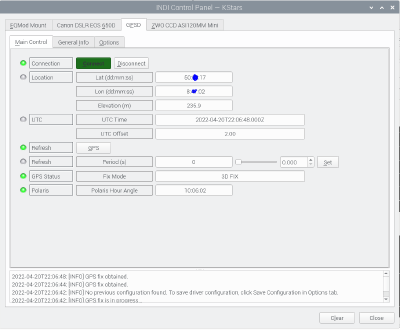Use a cheap ublox gps dongle for astroberry time and coordindates
One disadvantage of running astroberry on a raspberry pi is that you dont have a built in real time clock and are asked to setup the current time every time you restart the device unless you are connected to the internet. Therefore I bought a cheap usb gps dongle that I want to connect to my astrophotography rig which can retrieve the current time from the gps satellites. That will safe me time during the setup phase of the astrophotography rig.
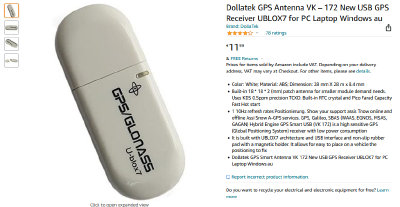
I atteched the device to my astroberry and checked if it is detected correctly (see Ublox with iwth id U-Blox AG [u-blox 7]):
astroberry@astroberry:~ $ lsusb
Bus 002 Device 001: ID 1d6b:0003 Linux Foundation 3.0 root hub
Bus 001 Device 006: ID 067b:2303 Prolific Technology, Inc. PL2303 Serial Port
Bus 001 Device 005: ID 1546:01a7 U-Blox AG [u-blox 7]
Bus 001 Device 004: ID 04a9:323b Canon, Inc. EOS Rebel T4i
Bus 001 Device 003: ID 03c3:120c
Bus 001 Device 002: ID 2109:3431 VIA Labs, Inc. Hub
Bus 001 Device 001: ID 1d6b:0002 Linux Foundation 2.0 root hub
We want to use the indi driver indi_gpsd which makes use of the gpsd running on the raspberry pi. In my version of astroberry the gpsd was already installed and running.
If this is not the case for you run the following commands:
sudo apt install gpsd
sudo systemctl start gpsd
sudo systemctl enable gpsd
After that I disabled the virtual gps of astroberry:
astroberry@astroberry:~ $ sudo systemctl stop virtualgps.service
astroberry@astroberry:~ $ sudo systemctl disable virtualgps.service
Removed /etc/systemd/system/multi-user.target.wants/virtualgps.service
With help of the utility gpsmon I was then able to check the status of the gpsd:
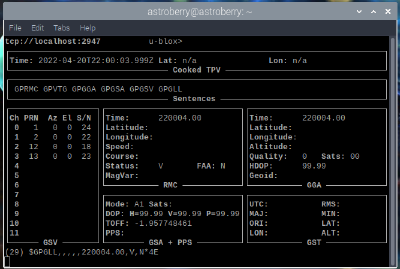
Warning! the gps dongles antenna is very bad and the gps was not connecting in my case even though I tested it next to a window. Only when the green led of the gps dongle is blinking green you have a gps satellite fix.
Finally you can add the driver indi_gpsd to your equipment list and start ekos: