Display mobile operator data from RUT955 router in Homeassistant
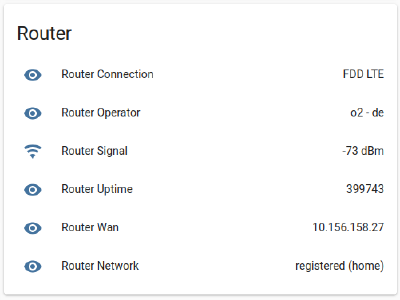
The mobile router RUT955 from Teltonika has a MQTT interface which can give information about the mobile operator data like signal strength or current carrier.
Make sure to configure the MQTT Publisher with your MQTT broker according to this manual.
communication model #
Unfortunately Teltonika decided to implement a request/response pattern on top of MQTTs publish subscribe pattern in order to retrieve data from the router (see reference).
If you are i.e. interested in the routers signal strength you would need to subscribe to the topic of your router. Notice that we used the wildcard symbol + in the second topic level since we do not know the router id yet.
mosquitto_sub -h 192.168.1.10 -t router/+/signal -v
And then in the next step request the signal data point via a publish message
mosquitto_pub -h 192.168.1.10 -t router/get -m signal
Example output where you can see the signal strength -74 and the router id of your device which is 1115790027 in my case:
router/1115790027/signal -74
create MQTT sensor entities in Homeassistant #
To receive the sensor data from MQTT into Homeassistant the MQTT Sensor integration can be used. In the following configuration most of the operator data is captured.
# configuration.yaml
sensor:
- platform: mqtt
name: "Router Operator"
state_topic: "router/1115790027/operator"
- platform: mqtt
name: "Router Network"
state_topic: "router/1115790027/network"
- platform: mqtt
name: "Router Connection"
state_topic: "router/1115790027/connection"
- platform: mqtt
name: "Router Wan"
state_topic: "router/1115790027/wan"
- platform: mqtt
name: "Router Uptime"
state_topic: "router/1115790027/uptime"
- platform: mqtt
name: "Router Signal"
state_topic: "router/1115790027/signal"
device_class: "signal_strength"
unit_of_measurement: "dBm"
regularly request data points of interest with an automation #
In addition we need to make sure that the data is requested in regular interval. For this a automation with the time_pattern trigger and the mqtt.publish service can be used.
# automations.yaml
sensor:
- id: '1647365447073'
alias: Retrive Router Data From RUT955
description: 'This automation requests mobile operator data via MQTT every 30 seconds'
mode: single
trigger:
- platform: time_pattern
seconds: '30'
action:
- service: mqtt.publish
data:
topic: router/get
payload: signal
- service: mqtt.publish
data:
topic: router/get
payload: operator
- service: mqtt.publish
data:
topic: router/get
payload: network
- service: mqtt.publish
data:
topic: router/get
payload: connection
- service: mqtt.publish
data:
topic: router/get
payload: wan
- service: mqtt.publish
data:
topic: router/get
payload: operator
- service: mqtt.publish
data:
topic: router/get
payload: uptime
small rant #
I can not understand why you would like to implement a request response pattern on top of publish subscribe protocol. Teltonika could have simply published all data points on a regular basis by themselves or use a HTTP Rest API instead of MQTT for this usecase.